
Are You Missing Out on Digital Glory? Decoding Technical SEO Issues!
"Discover the hidden culprits sabotaging your website's success! "
You’re investing time, energy, and resources into creating exceptional content that deserves to be discovered by your target audience. But what if I told you that approximately 80% of your website’s organic traffic potential might be slipping through the cracks simply due to overlooked technical issues?
These are not just random numbers plucked out of thin air; studies have shown that most websites suffer from technical SEO issues, impacting their search engine visibility and, ultimately, their success.
What is Technical SEO?

So, what exactly is this “Technical SEO” that holds such transformative potential? It is optimizing your website’s infrastructure and performance to enhance search engine crawling, indexing, and user experience. It ensures your content finds its way into the spotlight, captivating your audience and driving organic growth like never before.
This blog will discuss technical SEO issues and how to tackle them. So, let’s get started!
11 Common Technical SEO Issues The Reasons for Your Website Crack!
It would help if you tackled some technical SEO errors, for within each obstacle lies an opportunity to rise above the competition and flourish in the digital realm.
1. Performance and stability issues

In this world where every second counts, these issues can unravel all your hard work, driving away valuable visitors and sabotaging your SEO efforts. Performance of your website matters.
The Issue
So, what exactly are these performance and stability issues that silently plague your website’s success? They manifest in various forms, from sluggish loading times and unresponsive pages to sudden crashes and errors that shatter the user experience. When your website fails to deliver a seamless and lightning-fast encounter, it inadvertently sends out distress signals to search engines, pushing your rankings down the abyss and potentially costing you a significant portion of organic traffic.
The consequences are dire – studies have shown that even a mere one-second delay in page load time can substantially decrease conversions and customer satisfaction. With competitors just a click away, users will quickly abandon ship if your website fails to meet their expectations.
How To Fix It
– Compress images and media files to reduce their size without compromising quality.
– Enable browser caching to store website elements locally, minimizing load times for returning visitors.
– Utilize Content Delivery Networks (CDNs) to distribute your website’s content across multiple servers worldwide, ensuring faster access for users regardless of their location.
– Minify CSS, JavaScript, and HTML files to remove unnecessary characters, reduce file sizes, and enhance website performance.
– Leverage asynchronous loading for non-essential scripts, allowing the critical elements of your page to load first.
– Stay updated with the latest coding practices and strategies to ensure your website is optimized for modern browsers and devices.
2. Duplicate Content

In the world of Technical SEO, Duplicate content refers to the presence of identical or substantially similar content on multiple web pages, either within your website or across different websites.
The Issue
As the discerning gatekeepers of the digital realm, search engines frown upon this redundancy. When they encounter duplicate content, they need help – which version of the content should be prioritized in search results? Consequently, search engine algorithms might penalize your website by pushing it down the ranks, leading to a significant loss in organic traffic and reduced visibility.
In return, if a user clicks on a search result only to find identical content, they’ve already encountered elsewhere. Frustration sets in, trust wavers and the likelihood of them bouncing back to the search results increases, hurting your website’s click-through rates and user engagement.
How To Fix It
When you have identical content on multiple URLs, gracefully lead search engines and users to the chosen “canonical” page by implementing 301 redirects. Craft unique meta titles and descriptions for every page to differentiate content and signal its distinctiveness to search engine crawlers. Examine your website’s internal linking structure to ensure you aren’t unintentionally creating loops or chains of duplicate content. If you engage in content syndication or receive citations on other websites, request that they use canonical tags or no-index directives when republishing your content.
3. Broken links

Broken links, known as dead links or 404 errors, are formed when a hyperlink on your website points to a page that does not exist to a different URL without proper redirection. When users encounter such links, they are met with a digital dead-end, a frustrating roadblock that hinders their seamless journey through your website.
The Issue
The consequences of broken links are far-reaching and detrimental to your website’s overall performance. From a user experience perspective, encountering dead links leaves a lasting negative impression. Disappointed users will likely bounce back to search results, increasing your website’s bounce rate and signaling to search engines that your content may not be as valuable as expected. Secondly, the impact on your website’s search engine rankings must be considered. Search engines, like Google, crawl websites to index their content and gauge their relevance. When search engine crawlers encounter broken links, they perceive it as an indication of neglect, potentially leading to a drop in your rankings. Your hard-earned SEO efforts may only be worthwhile if broken links continue to haunt your website.
How To Fix it
- Utilize tools like Google Search Console or third-party link checkers to identify broken links lurking in the shadows.
- Consider setting up 301 redirects to lead users and search engine crawlers to the correct URLs when a page has been moved or deleted.
- Craft custom 404 error pages that apologize for the inconvenience and offer alternative navigation options and links to popular content.
- Properly interlinking your content not only aids navigation but also ensures users are less likely to encounter dead-end links.
- Use automated link-checking tools that periodically scan your website for broken links, providing you with timely reports to take corrective action.
4. No HTTPS Security

HTTPS has emerged as the digital fortress that safeguards your website and its visitors from lurking dangers. With HTTPS, your website will likely be penalized in search engine rankings, making it easy for your target audience to find you. Consequently, your organic visibility plummets, and competitors with HTTPS soar above you in search results.
The Issue
For example, if you stumble upon a website with products or services, you’re interested in, but as you try to enter your details, your browser warns you about the lack of a secure connection. Would you proceed with providing your sensitive information, such as credit card details or any contact information? You’ll navigate away, and your potential customers will do the same. A lack of HTTPS instills doubt and erodes trust, leaving your website with dwindling user engagement and conversions.
How To Fix It
Ensure all internal links and resources, such as images, scripts, and style sheets, are updated to HTTPS. Keep your SSL certificate current, stay informed about the latest security protocols, and regularly monitor your website for security vulnerabilities. Transitioning to HTTPS might introduce mixed content issues where your website loads secure (HTTPS) and non-secure (HTTP) elements. A thorough website audit is essential to identify and fix these mixed content issues.
5. No XML Sitemaps

XML sitemaps are the secret navigational guides that steer search engine bots through the labyrinth of your website’s content. However, many websites overlook this powerful tool, leaving them adrift in the vast ocean of the internet and missing out on the organic traffic they desperately desire.
The Issue
XML sitemaps must improve your website’s communication with search engines. Without a proper sitemap, search engine bots struggle to comprehensively crawl and index your site’s pages, often missing out on crucial sections or updates. As a result, your remarkable content remains concealed, leaving your website buried amidst countless others and depriving you of the organic traffic potential you seek.
How To Fix It
Develop a meticulously structured XML sitemap that encompasses all essential pages and content on your website. Identify and prioritize high-value pages in your XML sitemap, such as cornerstone content, products, or services. Make sure your website is dynamic, constantly evolving with new content and updates.
6. Missing or Incorrect Robots.txt
Robots.txt – a seemingly innocuous file that wields the authority to control the access of search engine bots to your website’s content. However, this seemingly insignificant text document can harbor a dark secret that may undermine your website’s existence in the vast expanse of search engine results.
The Issue
Search engine bots are the emissaries of discovery, tirelessly scouring the internet to find and index your valuable content. Now, picture them arriving at your digital doorstep, only to find no instructions on where to go or what to do. Search engines may penalize your site for improper bot behavior, relegating your once-prominent rankings to the dark abyss of obscurity. Your meticulously crafted content, intended to captivate audiences, could be left unseen, buried beneath the rubble of unnoticed URLs. Consequently, your organic traffic may dwindle, robbing you of potential customers and, more importantly, revenue.
How To Fix It
Utilize specialized tools to identify any discrepancies or issues with its syntax so you can address them promptly.
Allow search engine bots access to essential areas of your website, ensuring they can index and rank your valuable content effectively.
7. Missing or Non-Optimized Meta Descriptions
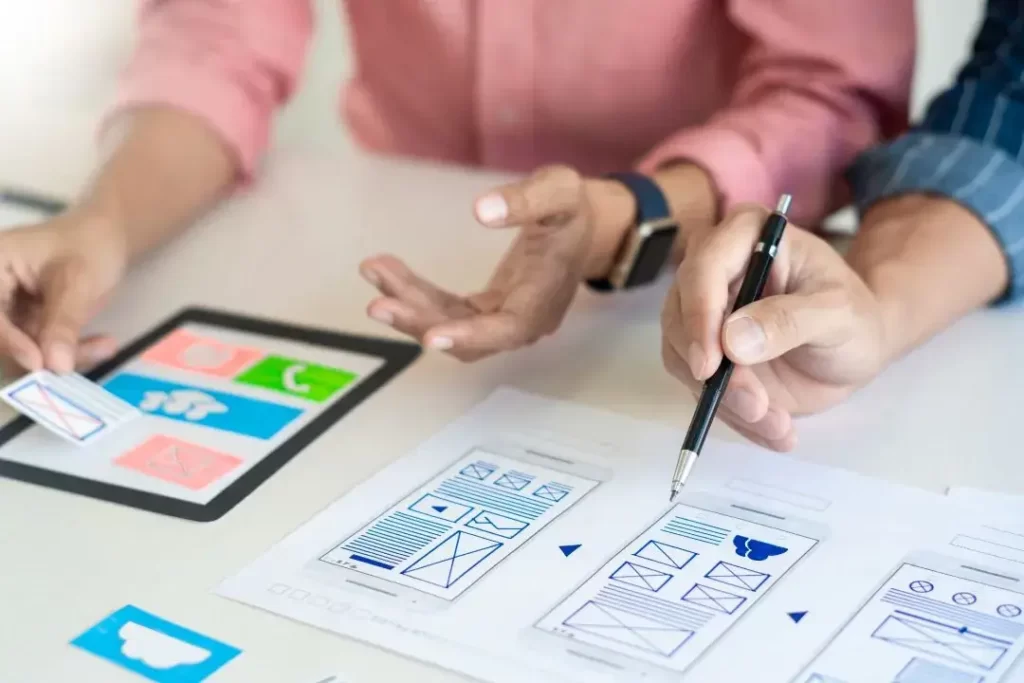
Meta Description – a concise, compelling snippet that entices users to click and explore what your website offers. Unfortunately, many websites fail to grasp the true potential of this seemingly innocuous element, leading to a significant loss of opportunities and diminishing their online visibility.
The Issue
Your website’s Meta Description may appear unassuming. Still, it plays a pivotal role in shaping the user’s perception of your content and determining whether they will click through to your page.
How To Fix It
Employ concise and impactful language to convey your message efficiently. Spark emotions, offer solutions, and leave users yearning to explore further.
Including relevant keywords in your Meta Description helps with search engine rankings and catches the user’s eye when they see their search query mirrored in the snippet.
Schedule periodic audits to ensure they remain relevant and compelling, reflecting changes in your page’s content or focus.
8. Bad website structure
The Issue
When your website is poorly structured, search engine crawlers and users get confused. Navigating through your content becomes difficult, and the seamless user experience that modern audiences crave remains elusive. With every wrong turn, visitors grow impatient and abandon their journey altogether, leaving you with a high bounce rate and a sinking sense of missed opportunities.
How To Fix It
Organize your website into distinct thematic silos or categories, each with a clear focus, making it easier for search engines to predict your website’s relevance. Craft concise, descriptive, and SEO-friendly URLs for each page. A well-structured URL can offer a glimpse into your page’s content, making it more appealing to users and search engines.
Conduct periodic website audits to identify structural weaknesses and rectify them promptly.
9. Slow Page Load Speeds
Slow page load speeds mean your website takes forever when someone clicks on it. And believe it or not, it’s more than a minor inconvenience. It can be a big deal-breaker for your users and search engines like Google, who decide how high up your website shows in search results.
The Issue
Search engines like Google notice fast your website loads. They love speedy websites, as it means a better experience for users. Slowpoke websites get the short end of the stick and end up lower down in search results. Not suitable for getting noticed, right? Suppose you visit a website that takes ages to show anything. What’s your impression of that brand? Probably not significant. Slow page load speeds make you look unprofessional and uninterested in your audience’s time. That’s not how you want your brand to be remembered.
How To Fix It
Compressing and optimizing images without compromising quality can significantly reduce load times, providing a seamless experience for your visitors.
Leveraging browser caching allows your website’s elements to be stored on a visitor’s device after the initial visit. A sluggish server can be a significant roadblock to fast load times. Upgrade your web hosting plan to one offering better resources and performance, ensuring a smoother user experience.
10. Absent Alt Tags

Alt Tags are often-neglected HTML attributes that act as descriptive lifelines for search engines, providing vital context about your images. When a visually impaired user accesses your website, or an image fails to load, Alt Tags enters the spotlight, narrating the image’s essence. These tags not only enhance the accessibility of your site but also open up a world of opportunities for search engines to understand your content better and rank it appropriately in relevant search results. If you want to learn more about alt tag click here.
The Issue
Search engine crawlers heavily rely on Alt Tags to decipher the content of images. Without this crucial information, your images become indecipherable puzzles, hindering search engines from comprehending your content’s relevance to specific queries. Images offer a unique avenue for driving organic traffic through the “Images” search results. Absent Alt Tags rob you of this chance to rank higher in image search, missing out on potential visitors who might discover your website through visual search.
How To Fix It
Craft concise, accurate, and keyword-rich tags that eloquently describe the essence of the image and its relevance to the content.
While being descriptive, keep your Alt Tags concise. Screen readers must quickly convey the image’s content without overwhelming the user with unnecessary jargon.
Take the time to revisit your website and add Alt Tags to all previously overlooked images. Consistency across your website is vital to a comprehensive SEO strategy.
11. Mobile Optimization Neglected

Mobile Optimization is far more than just fitting content onto a smaller screen; the seamless fusion of design, performance, and user experience enables your website to shine brightly on mobile devices. With the meteoric rise in mobile usage and search engine algorithms prioritizing mobile-friendly websites, neglecting this aspect can plunge your website into obscurity, leaving you struggling to grasp your audience’s attention.
The Issue
When Mobile Optimization is neglected, the consequences can be dire. The first and most apparent suffering comes from the abysmal user experience. Clumsy navigation, distorted layouts, and slow loading times frustrate visitors, promptly bouncing away to greener pastures – perhaps, your competitors.
But that’s not all – the search engines themselves show no mercy. In its quest to deliver the most relevant and delightful user experiences, Google ranks mobile-friendly websites higher in mobile search results. Consequently, if your website fails to meet the mobile-friendliness criteria, your ranking is bound to plummet, locking your content away from the eyes of potential visitors.
How to Fix It
Cater to the touch-centric world of mobile devices by designing navigation that’s easy to use with a thumb. Intuitive menus, prominent calls to action, and quick access to vital information can work wonders.
Trim excess fluff, create concise yet compelling headlines, and ensure readability with legible fonts and appropriate font sizes.
Conclusion
These technical SEO issues stand as formidable adversaries that demand our utmost attention. From broken links to neglected mobile optimization, each challenge presents a potential barrier to success. We must adopt a proactive approach to conquer these obstacles and claim the crown of better search engine rankings. Embrace Technical SEO as the backbone of your website, curate captivating content, nurture authoritative backlinks, and prioritize mobile optimization to elevate your user experience.
frequently asked questions
Broken links can be a silent nemesis, wreaking havoc on your website’s search engine rankings and user experience. When search engines crawl your site and encounter broken links, it signals poor website maintenance and can negatively impact your credibility. Moreover, users encountering broken links may get frustrated and abandon your site, increasing your bounce rate. Regularly checking and fixing broken links is essential to maintain a smooth user journey and preserve your website’s SEO health.
Both content quality and technical aspects are integral to SEO success. While compelling content captivates your audience and keeps them returning for more, technical SEO ensures that your content is discovered to search engines and presented to the right audience. It’s a symbiotic relationship where content thrives with technical support, and technical aspects shine when backed by valuable content. A harmonious blend of the two is the true path to SEO greatness.
Building authoritative backlinks is a gradual process that requires strategic networking and content excellence. Start by creating shareable and valuable content that other websites would naturally want to link to. Engage with your industry peers, influencers, and thought leaders to foster meaningful connections. Guest posting on reputable websites can also help in earning backlinks. Remember, quality trumps quantity when building a solid backlink profile.
Mobile optimization is no longer optional but necessary in today’s mobile-centric world. Embrace responsive web design to ensure your website adapts seamlessly to all screen sizes. Prioritize fast load times by compressing images and optimizing code. Create thumb-friendly navigation for easy mobile browsing. Regularly test your website on various mobile devices to ensure a delightful user experience for all visitors.
SEO success is a journey, and there are no overnight fixes. Beware of promises for quick results, as they often lead to risky practices that can harm your website’s reputation. Instead, build a solid SEO foundation with technical optimization, high-quality content, and authoritative backlinks. Stay patient, analyze your data, and continuously improve your website based on insights and best practices.
Most Popular


Types Of Websites

Types of Keywords

What Is Sitemap
Social Share
Categories
Subscribe To Our Weekly Newsletter
No spam, notifications only about new products, updates.

How to Disable Comments on WordPress
An Ultimate Step-By-Step Guide: How to Disable Comments on WordPress Just In The Nick Of Time A Quick Guide – Learn how to disable comments

Types Of Websites
Dream, Create, Inspire: 15 Types Of Websites You Can Create In 2023! Stay Ahead of the Curve: Trendsetting Website Concepts for 2023! The Internet is

Types of Keywords
The Ultimate Guide to 17 Types of Keywords You Can’t Ignore “Discover, Target, Succeed: The Power of Keywords Revealed!” 3.5 billion searches are carried out

What Is Sitemap
What Is Sitemap And Why Your Website Must Have One If You Wish To Rank Top On Google “Make Your Website Get Crawled And indexed

How Google Evaluates Links for SEO
Linking the Dots: How Google Evaluates Links For SEO? “Linking Up with Google: Your Guide to Mastering SEO Through Link Evaluation” Links, sometimes known as
How to Add Facebook Pixel Code in WordPress
How to Add Facebook Pixel Code in WordPress Free! Your Ultimate Step-By-Step Guide “Transform Visitors into Valuable Insights for Ultimate Marketing Triumph” Facebook Pixel is
