
Discover the Ultimate Website Navigation Hacks: Sitemap Examples You Can't Afford to Miss!
Crafting content for your website takes countless hours, energy, and creativity. But if no one can find it, what good was it? Well, a sitemap will do it for you. This little gem helps search engines quickly crawl and index your pages, ensuring your hard work is discoverable. Ready to learn about sitemap example, the incredible advantages of implementing a sitemap? Buckle up and dive in!
What Is A Sitemap?

A sitemap is a navigation tool that acts as a blueprint for your website’s structure. Simplifying the process of indexing and organizing, search engines like Bing and Google can crawl, evaluate, and ultimately enhance the visibility of your website in SERPs.
Why Does A Sitemap Matter?
Creating and maintaining a sitemap significantly matters for three key reasons:
1. Improved Search Engine ranking
A sitemap helps search engines navigate your site more efficiently, resulting in better indexing and potentially higher search rankings. By doing so, you can attract more organic traffic to your website.
2. Enhanced User Experience
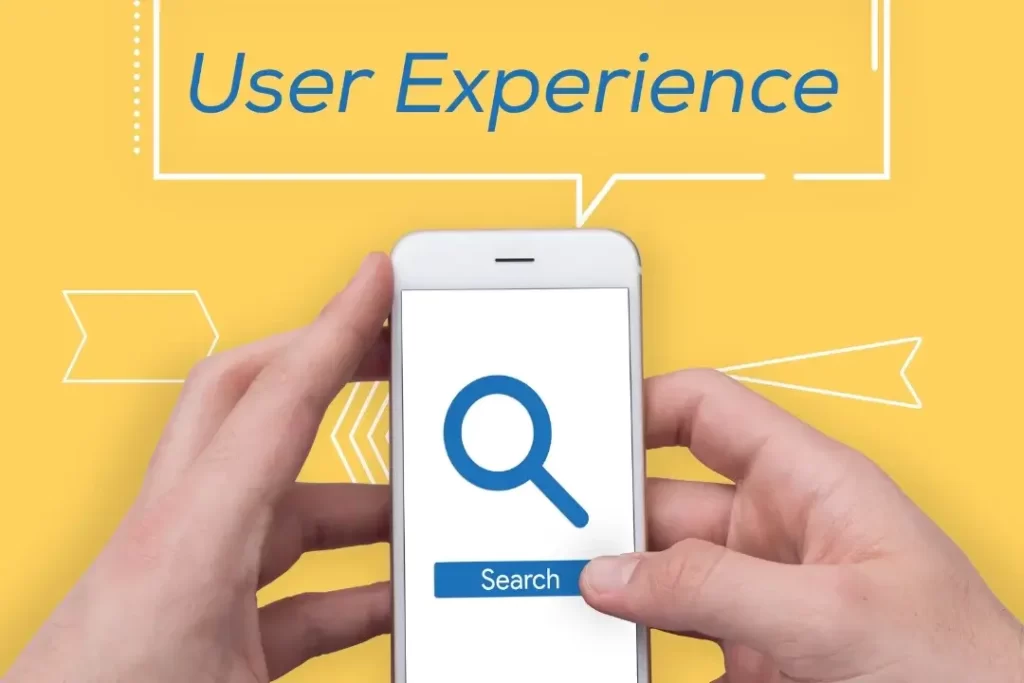
A well-designed sitemap provides users with an easy-to-understand layout, allowing them to quickly find the information they need, thereby improving their overall experience on your website.
3. Clutter-free Website Structure
A well-organized sitemap develops a straightforward hierarchy and clear, intuitive navigation paths, making your website’s layout less cluttered and more user-friendly.
What Should A Sitemap Include?
A comprehensive sitemap should consist of the following:
- All essential webpages, including Homepage, About Us, Services, Blog, and Contact Us. Important internal links, such as terms and conditions, privacy policy, and any location-specific pages.
- Updated and relevant content in a structured, hierarchical format, including category pages, subcategories, and individual posts.
- Metadata information that describes the content type, purpose, language, and update frequency of each link.
Types of Sitemap
1. XML Sitemap
An XML Sitemap is a structured document designed specifically for search engines, which provides vital information such as website URLs, page importance, and the last time a page was updated. This format allows search engines to locate and index your site content more efficiently.
2. HTML Sitemap
An HTML Sitemap is a user-friendly version laid out in an easy-to-navigate list and contains links to all the essential web pages of your site. It is intended for visitors to help them navigate your website more easily.
Sitemap Examples
Here are the best sitemap examples:
XML Sitemap Example

HTML Sitemap Example

Unleash the Power of 5 Cutting-Edge Tools to Create Stellar Sitemaps
1. XML Sitemap Generator
XML Sitemap Generator is a web-based tool that automatically generates your website’s XML and HTML sitemaps. You simply need to enter your website’s URL, and it will create a sitemap based on your site structure.
2. Screaming Frog SEO Spider
Screaming Frog SEO Spider is a powerful SEO software that crawls your website and collects data for sitemap creation. It can generate XML sitemaps, identify broken links, analyze metadata, and more in real time.
3. Google Search Console

That’s a free tool provided by Google to help you create and submit your website’s XML sitemap. By integrating this tool with your website, you can monitor and maintain your site’s presence in Google’s search results.
4. Yoast SEO Plugin for WordPress
Yoast is a popular plugin for Word-Press users and offers a range of SEO features, including XML sitemap generation. Once installed, the plugin automatically creates and updates your sitemap as you add or modify content on your website. Learn more about Yoast SEO Click here.
5. Dyno Mapper
Dyno Mapper is a robust tool that can create both XML and HTML sitemaps for your website. With features like multi-level crawling, metadata editing, and sitemap customization, this tool provides a comprehensive solution for your sitemap needs.
Dodge These 5 Costly Mistakes at All Costs!
1. Incomplete or outdated website coverage
Ensure that your sitemap includes all essential pages and that it’s regularly updated to reflect any changes made to your website. Missing or inaccurate metadata: Properly describe each URL with the correct metadata, including information such as page importance and update frequency, to improve search engine crawling and indexing efficiency.
2. Hard-to-navigate HTML sitemaps
Maintain a clear and well-organized HTML sitemap structure that provides a good user experience by easing navigation and discovery of your site’s content.
3. Submitting sitemap URLs with errors or broken links
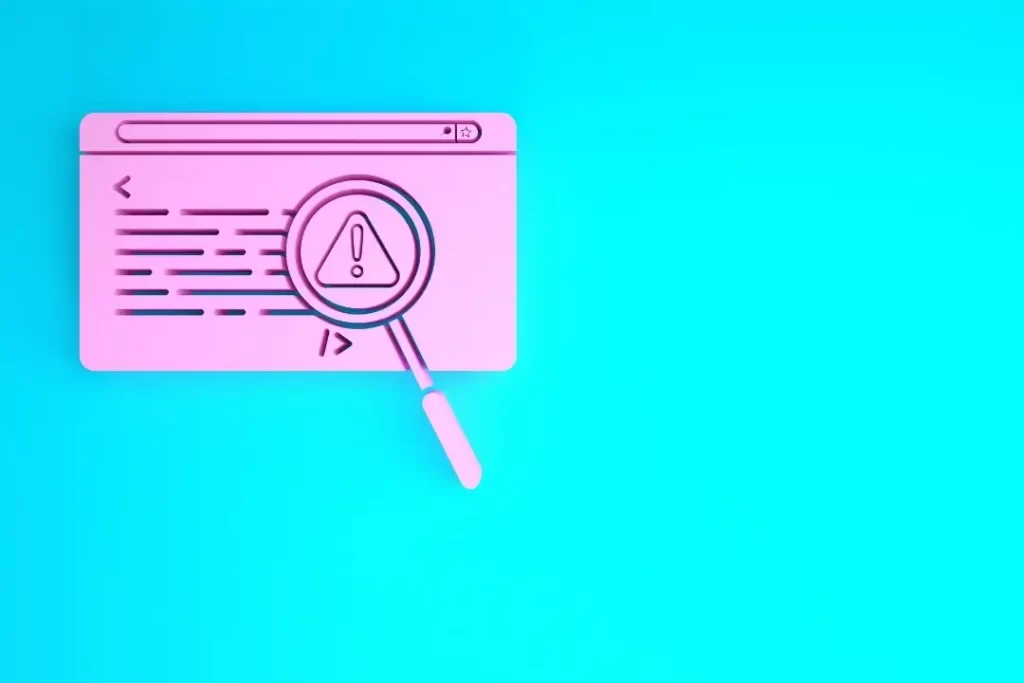
Check all links within your sitemap to ensure that they are working correctly and are free from errors or broken links. This will help search engines crawl and index your site efficiently, leading to better search rankings.
4. Ignoring mobile-specific sitemaps
If your website has a mobile version or utilizes an adaptive design, it’s crucial to create and submit a separate mobile sitemap to cater to the increasing number of mobile users searching the web.
5. Not mapping your sitemaps to your website's robots.txt file
Be sure to add your sitemap’s location to your robots.txt file, as this file guides search engines to locate and read the sitemap for more efficient crawling and indexing.
13 Proven Best Practices For Sitemaps You Can't Afford to Miss!
Here are the best practices for sitemaps:
- Update regularly: Ensure that your sitemap is updated frequently, especially if there are frequent changes or new pages added to your site. This helps search engines crawl and index your site efficiently.
- Stick to the size limit: A sitemap file should be no larger than 50,000 URLs and 50MB in size, uncompressed. If your website exceeds these limits, you’ll need to create a sitemap index linking to multiple sitemaps.
- Organize your sitemap: Structure your sitemap hierarchically with appropriate categories and subcategories that accurately reflect your website’s content.
- Use canonical URLs: Make sure each URL in your sitemap is the canonical version of that page. This prevents duplicate entries, ensures search engines crawl the correct URLs, and consolidates link signals.
- Specify index ability: Set clear parameters for search engines regarding which pages should be crawled and indexed and which ones should be excluded, using instructions in your sitemap or the robots.txt file.
- Prioritize your pages: Assign priority levels to your sitemap entries, with 1.0 being the highest priority and 0.0 the lowest. Priorities help search engines understand which pages are essential but do not enforce a strict crawling order.
- Include necessary metadata: Provide essential metadata, such as title, description, and last update (using the <lastmod> tag), to help search engines understand the context and relevance of the page. This can improve indexing and ranking efficiency.
- Set an update frequency: Use the <changefreq> tag to indicate how often a page’s content will change, so search engines can adjust their crawling schedule accordingly.
- Include mixed content: If your website has mixed content formats, such as images, videos, and articles, ensure you include them all in the sitemap to enhance the crawling and indexing process.
- Include multi-language content: If you want to enhance your website, try including content in various languages. Be sure to specify the language of each corresponding URL in the sitemap, and make use of the alternate language tag `< xhtml: link rel= “alternate” hreflang= “LANGUAGE_CODE” \`>.
- Test your sitemap: Submitting your sitemap is an important step, but don’t forget to test it first. A validation tool like Google Search Console can help pinpoint and address any problems before submission.
- Submit your sitemap: To enhance your website’s rank on search results, make sure to have your sitemap crawled and indexed efficiently by search engines such as Bing and Google. Now, submit your sitemap.
- Monitor the performance: Keep an eye on your sitemap’s performance by using tools such as Google Search Console and Bing Webmaster Tools to rectify any errors or indexing issues that appear to ensure the sitemap is optimized and up-to-date. By doing so, you can troubleshoot issues and keep your sitemap running smoothly.
4 Must-Know Techniques For A Sitemap You Can't Afford to Overlook!
Having learned about the sitemap and its best practices, let’s now explore various techniques to locate a sitemap example on any website.
1. Check the website's footer
You can take a sitemap footer example, as most websites have a link to their sitemap in the footer. Simply scroll down to the bottom of the homepage and look for a link titled “Sitemap” or “Site Map.”
2. Employ sitemap discovery tools and extensions
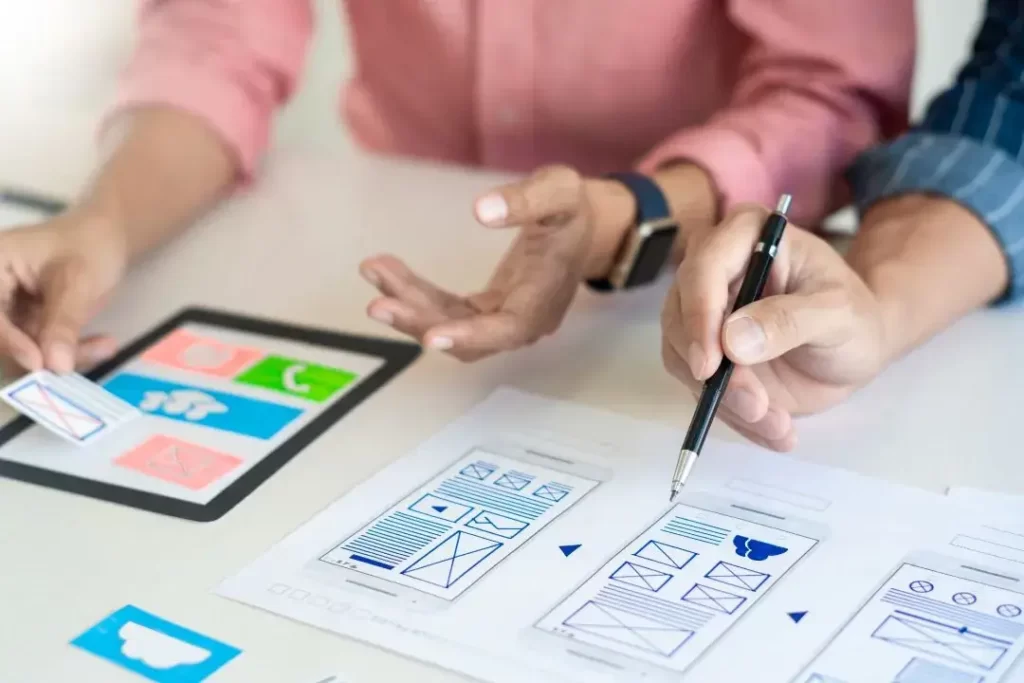
Several online tools and browser extensions can help you discover sitemaps by automating the search process. Examples include [XML-Sitemaps.com] (http://XML-Sitemaps.com), Sitemap Generator, and the Chrome extension SEOquake. Just enter the website’s URL or navigate to the website and activate the tool or extension. It will then display the sitemap associated with the website.
3. Use Robots.txt Method
One of the fastest ways to locate a sitemap is through its associated robots.txt file. Google bots utilize robots.txt files to navigate websites, making it an advantageous location to include a sitemap. To access the robots.txt file, type the site’s name followed by “/robots.txt” in the URL bar—like “https/www.example.com/robots.txt” From there; you should be directed to a website’s sitemap.
4. Try appending "www.example.com/sitemap.xml" at the end of the URL
XML sitemaps are commonly used, so in most cases, this simple addition will reveal the sitemap. If this approach doesn’t lead you to the desired sitemap, experiment with different combinations like “/sitemap-index/xml” or “/sitemap.txt” until you find it. Hope this sitemap url example helps to locate a sitemap.
Final Thoughts
In conclusion, a sitemap is essential for both search engines and users as it boosts accessibility, discoverability, and usability for both your audience and search engines. To create an effective sitemap, steer clear of typical errors and adhere to proven strategies. Stay diligent in updating and maintaining your sitemap to ensure your website’s structure remains organized, user-friendly, and search engine optimized.
frequently asked questions
It’s a file that lists all the website’s pages on a website and provides important information about each page. It helps search engines understand the structure of your website and also improves its visibility in search results.
You can create a sitemap manually by listing all the URLs and relevant information on your website’s pages. Alternatively, there are online tools and plugins available that can generate a sitemap for you automatically.
Yes, there are different types of sitemaps. XML sitemaps which are designed for search engines, and HTML sitemaps, which are for human visitors.
The frequency of updating your sitemap depends on the size and frequency of changes on your website. Small websites with infrequent changes can update their sitemap whenever they add or remove a page. Larger websites with frequent changes may benefit from more frequent updates, and dynamic websites or e-commerce sites can generate sitemaps dynamically.
To submit your sitemap to search engines, register and verify your website with their webmaster tools (e.g., Google Search Console or Bing Webmaster Tools). Once verified, access the webmaster tools dashboard and look for the option to submit your sitemap.
Most Popular


Types Of Websites

Types of Keywords

What Is Sitemap
Social Share
Categories
Subscribe To Our Weekly Newsletter

How to Disable Comments on WordPress
An Ultimate Step-By-Step Guide: How to Disable Comments on WordPress Just In The Nick Of Time A Quick Guide – Learn how to disable comments

Types Of Websites
Dream, Create, Inspire: 15 Types Of Websites You Can Create In 2023! Stay Ahead of the Curve: Trendsetting Website Concepts for 2023! The Internet is

Types of Keywords
The Ultimate Guide to 17 Types of Keywords You Can’t Ignore “Discover, Target, Succeed: The Power of Keywords Revealed!” 3.5 billion searches are carried out

What Is Sitemap
What Is Sitemap And Why Your Website Must Have One If You Wish To Rank Top On Google “Make Your Website Get Crawled And indexed

How Google Evaluates Links for SEO
Linking the Dots: How Google Evaluates Links For SEO? “Linking Up with Google: Your Guide to Mastering SEO Through Link Evaluation” Links, sometimes known as
How to Add Facebook Pixel Code in WordPress
How to Add Facebook Pixel Code in WordPress Free! Your Ultimate Step-By-Step Guide “Transform Visitors into Valuable Insights for Ultimate Marketing Triumph” Facebook Pixel is
