
10 FoolProof Strategies: How to Make a Website Secure WordPress in 2023
Your WordPress website is your pride and joy, but have you ever imagined the horror of it being hacked and all your hard work and confidential details stolen? I assure you, I have the perfect solution. Follow my ten proven tips on how to make a website secure WordPress to safeguard your website from hackers and ensure your peace of mind in the future. And don’t worry, this isn’t some rocket science tutorial, so anyone can benefit from it!
Dive into these simple and efficient tips and tricks that will ensure the security of your online creations. After all, who doesn’t want to create a safe haven for their audiences and themselves? Ready for some peace of mind? Let’s get started and make the biggest difference in your site’s security, shall we?
Why WordPress security matter?

Did you know WordPress powers over 40% of all websites on the internet? It’s no wonder that hackers see it as a prime target. Cyber threats are getting more viral by the day, so you can’t afford to be lax about website security. But why does WordPress security matter so much? Let’s dive in:
● Got sensitive info? Keep it safe
Does your website handle users’ personal or financial details? It’s crucial to protect that precious data, or you’re risking identity theft and financial losses for everyone involved.
● First impressions count
Your site is often the face of your business, and nothing puts off potential customers like a hacked site. By keeping your site secure, you’re reassuring everyone that their information is in safe hands and that your business is trustworthy.
● No one likes downtime
Who needs the hassle of dealing with a compromised site that goes offline? To prevent disruptions and keep your site up and running, invest in proper security measures.
● Don't risk fines or legal troubles
If your business is subject to regulations like GDPR or HIPAA, failing to secure your website could land you in hot water – and no one wants that, right?
● Stay ahead of the (cyber) game
Hackers are constantly upping their tactics, so it’s important to stay on top of the latest security measures. Regularly updating your plugins, themes, and core files can help prevent vulnerabilities and keep your site running like a well-oiled machine.
● Consider the analogy of a house
Your website is like your home – you wouldn’t leave your doors unlocked or windows open, inviting intruders to come in and steal your valuable possessions. In the same way, you need to safeguard your website from digital criminals who’d be thrilled to snatch that sensitive information any chance they get.
● Turn security into your competitive advantage
While your competitors might be focused solely on growing their businesses, solving a cybersecurity crisis can really derail your growth if you ignore it. Think proactively about your site’s security, so you wouldn’t have to deal with devastating consequences down the line.
● Maintain control over your website
By keeping it secure, you ensure that you always have control over your site’s content and reputation. No one wants to lose control of their online presence and see it fall into the hands of cybercriminals.
The Role of WordPress Hosting
Have you ever wondered about WordPress hosting and why it’s so important? First of all, let’s break it down: What is WordPress hosting? Well, it’s that awesome space on the internet where your website lives and breathes. In simpler words, it’s where you keep all your site’s files, databases, and images.
But wait, isn’t all hosting pretty much the same? Nope! Here’s the cool thing about WordPress hosting: it’s specifically designed for setting up and maintaining WordPress sites! This ensures that your website is swift and secure, just like a good friend looking out for you.
Alright, so why does your website need WordPress hosting? Good question! Here are a few reasons:
- It’s tailor-made for WordPress, which means better performance and reliability.
- A server that’s optimized for WordPress helps improve page load times, ensuring a fast user experience.
- Managed WordPress hosting keeps your WordPress updates, backups, and security checks in tip-top shape, so you can focus on creating epic content.
Does this mean you have to use WordPress hosting to have a WordPress site? Of course not! But choosing the right kind of hosting helps your site grow and reach higher heights in the digital world. – It’s just like pairing your favorite jeans with the perfect pair of shoes; when you
get the combination right, everything just works seamlessly.
- WordPress hosting usually comes with a bundle of tools and features custom-built to enhance your site, like caching and one-click installs.
- Quality support is crucial, especially if you’re new to WordPress. Many WordPress hosting providers also offer top-notch resources and assistance tailored to your platform’s needs, making your life that much easier!
So, do you need WordPress hosting to run your site effectively and efficiently? If you’re wondering how to make your website secure, WordPress. It’s highly recommended. After all, a great hosting environment is like your site’s very own superpower center, so why not choose one that’s optimized for your platform? Let’s do this together and embark on an unforgettable adventure with a WordPress hosting partner suited just for you!
How Safe is WordPress?

Now, you might be wondering: Is it really worth choosing? How safe is WordPress? Can big bad hackers break into your charming site? Don’t worry; I’m right here to spill the beans about WordPress security for you.
1. A great community got your back
With millions of users worldwide, WordPress has a truly dedicated community that watches out for each other. Should any problem arise, these folks are right there to lend a helping hand. From forum discussions to blog posts, everyone shares their experiences, tips, and tricks to keep your website secure.
2. Always up to date
You know what they say, “Stay updated or get outdated.” WordPress takes this seriously; they regularly release updates and patches to combat the latest security threats. So, it’s super important to keep your site updated!
3. Plugins galore
The power of WordPress lies in its plugins. There are literally thousands of security plugins available to suit your needs. Check out Wordfence, Sucuri, or iThemes Security to start with and secure your site like a true champ. Remember, though, only install plugins from trustworthy sources to avoid getting *tricked* by the dark side.
4. Data encryption

Data encryption is a key feature for making your website safe from evildoers. WordPress supports SSL (Secure Socket Layer) certificates, offering secure encryption of data transmitted between your visitors’ browsers and your site.
5. A Built-in Feature
WordPress has a built-in feature, “XML-RPC,” that helps manage these endpoints. However, ensure you configure it properly to avoid giving a free pass to malicious intruders.
After knowing all these facts, doesn’t it feel like WordPress has got your back with its security features? Absolutely! But always remember Captain Responsibility’s famous quote: “With great power comes great responsibility.” Keep your site up-to-date, install reputable plugins, encrypt your data, and tighten those endpoints. Just remember – a safe site is a happy site, and your visitors deserve the best.
What are some common WordPress Security issues?

Hey there, do you know that your WordPress site is like a treasure chest to hackers? Yes, you read that right! Here’s how to make a website secure WordPress; it’s time to buckle up and learn about the most common WordPress security issues.
1. Denial-of-Service (DoS) Attacks
Imagine your website being flooded with more traffic than it can handle, causing a terrible crash; frustrating, right? That’s exactly what happens in Denial-of-Service attacks. Don’t let your website drown; count on reliable hosting providers that offer robust, built-in security against such threats.
2. Brute-Force Login Attempts
Ever had a pesky friend trying to guess your mobile password? Brute-force login attempts are pretty much the same. Hackers use automated programs to try thousands of combinations to crack your username and password. Always uncertain whether your site can lose to these attempts? Just keep your credentials strong and opt for two-factor authentication.
“The most common type of attack on WordPress sites is brute force attacks. In fact, brute force attacks account for over 43% of all WordPress hack attempts. (Source: Wordfence)”
3. Cross-Site Scripting (XSS)
Did you know that almost 85% of security vulnerabilities in WordPress websites are due to Cross-Site Scripting (XSS)? Surprising, right? This happens when hackers insert a harmful script into your website, only to make it hurt your visitors through their browsers. What can you do? Keep your platform, themes, and plugins updated for a safe and secure site.
4. Database Injections
Here’s another hacker favorite: Database injections. They exploit website vulnerabilities to insert their code directly into your database. Sounds scary, huh? But don’t panic; as long as you install reputable security plugins and maintain backups, you’ll be well-prepared to combat them.
5. Hotlinking
Ever received an astronomical bandwidth bill with no black hole browsing to blame? Hotlinking could be the culprit. Hackers use your images or content by directly linking from your server, eating away your bandwidth like a hungry monster. Protect your site by modifying your .ht access files or using plugins to prevent hotlinking.
6. Backdoors
Ever heard of websites with secret access points? That’s the backdoor, right there! Hackers create these hidden entrances to sneak into your site, bypassing your security measures. They have the potential to cause severe damage to your website. So, how do you find these secret doors and block them? Simply keep your website updated and follow a staunch security protocol to prevent any unauthorized entry.
7. Phishing
Fancy an online fishing trap? Phishing scams might be old, but they haven’t lost their charm for hackers. They send a trustworthy-looking email attempting to lure you into revealing sensitive information. Without falling for it, scan every email thoroughly, and never click links or download attachments without verifying the source. Remember, it’s always wise to stay one step ahead.
“According to a report by Google, there was a 30% increase in phishing attacks targeting Gmail users in 2020. These attacks often lead to compromised websites, including those running on WordPress. (Source: Google)”
How to Make a Website Secure: WordPress Edition?
Are you worried about keeping your WordPress website safe from all those pesky hackers and cyber threats out there? The security of your website is “super important,” and I know just how to make a website secure WordPress page. Get ready to dive into some easy-to-follow, step-by-step instructions. Let’s go!
“WordPress websites that don’t have any security measures in place are 15 times more likely to be attacked than those that do. (Source: Sucuri)”
Step 1: Keep Your WordPress Updated
Do you know how everyone always says how important it is to update your software? Well, they’re right! Regularly updating your WordPress core files and plugins is a must-do. This ensures you have the latest security patches and will seriously help you stay one step ahead of any potential threats. So, make it a habit to check for updates often.
“Outdated plugins and themes are responsible for over 55% of WordPress security vulnerabilities. (Source: WPScan)”
Step 2: Use Strong Passwords
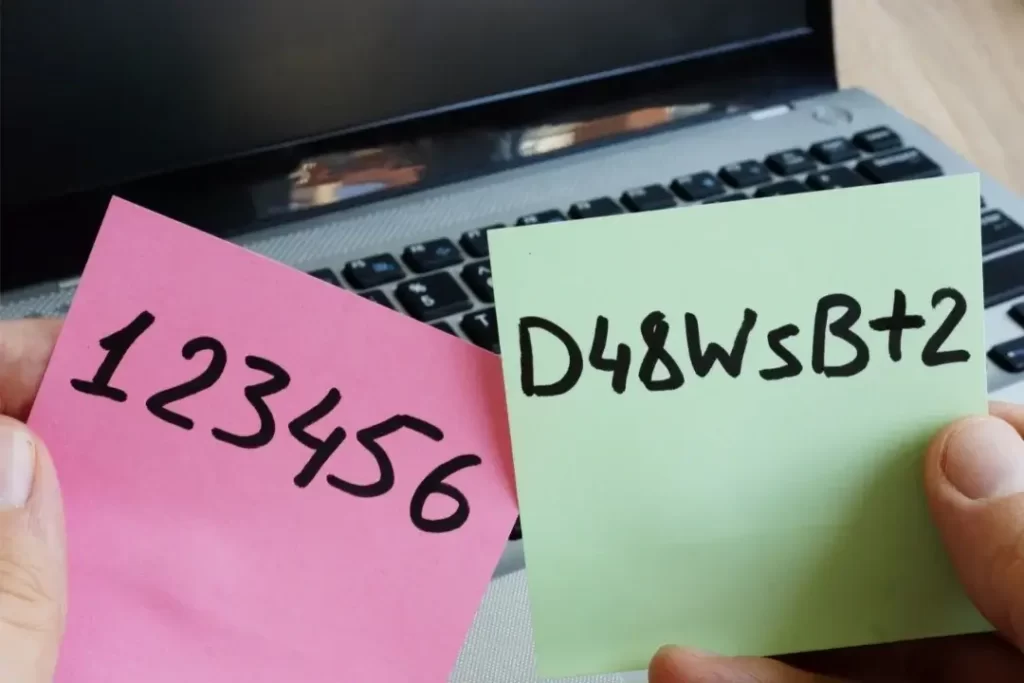
Did you know that the hosting provider you choose plays a crucial role in your website’s security? It’s true! Make sure you select a reputable hosting company that offers solid security features and round-the-clock customer support. Trust me; it’s worth the investment!
“A study conducted by Wordfence found that the majority of hacked WordPress sites used weak passwords, with “password” being the most commonly used password. (Source: Wordfence)”
Step 3: Install a Security Plugin
Why not let a plugin help with your site’s security? There are tons of excellent options out there, like Wordfence or Sucuri. These plugins constantly monitor your website for potential threats and notify you if something’s not right.
“Over 70% of WordPress installations are running on outdated versions of WordPress or outdated plugins and themes, leaving them vulnerable to attacks. (Source: WP WhiteSecurity)”
Step 4: Implement SSL Encryption

You wouldn’t use an easily guessed password for your bank account, would you? So don’t skimp on your WordPress login details, either! Make sure you create strong, unique passwords and usernames for every account associated with your website, including admin and user accounts. A good combination of letters, numbers, and symbols will do the trick.
Step 5: Set Up Two-Factor Authentication
Two-factor authentication (2FA) adds an extra layer of protection to your login process. With 2FA enabled, accessing your site requires a password and a unique code sent to you. Sounds secure, right? Look for reliable 2FA plugins and secure your site like a pro.
“According to a recent study by Google, adding 2FA to your account can reduce the risk of account takeover by up to 99.9%. However, despite its effectiveness, only around 28% of WordPress users have enabled 2FA on their accounts.”
Step 6: Limit Login Attempts
Let’s be honest – no one needs unlimited login attempts. It’s an open invitation for hackers to keep trying until they succeed. Install a plugin to limit login attempts, and bid farewell to unnecessary risks.
“In fact, it’s estimated that more than 75% of all WordPress login attempts are made by bots or scripts attempting to gain unauthorized access. (Source: Scruri)”
Step 7: Regularly Backup Your Site
Accidents happen, but you can stay prepared by regularly backing up your site. A backup strategy ensures that you can quickly restore your site in case of a security breach or unexpected mishaps. Many plugins can automate this job for you, such as UpdraftPlus and BackWPup.
“Surprisingly, less than half (42%) of WordPress users report regularly backing up their sites. (Source: Codeinwp)”
Step 8: Monitor Your Files
Keep an eye on your website’s files to detect unauthorized changes. WordPress security plugins can notify you about any suspicious activity, improving your site’s overall security.
Step 9: Use a Web Application Firewall
A web application firewall (WAF) can help protect your site against common web-based attacks like SQL injection, cross-site scripting (XSS), and more. Cloud-based WAF solutions like Cloudflare and Sucuri are especially effective at blocking malicious traffic before it even reaches your server.
Step 10: Disable File Editing
By default, WordPress allows file editing within the admin area. Although it’s handy for making quick changes, it can be hazardous in the wrong hands. Disabling file editing is a smart precaution to reduce potential security risks.
Step 11: Change the default login URL
The default WordPress login URL is wp-login.php, which makes it easy for hackers to target your login page. Changing the login URL can make it harder for attackers to find your login page. You can use plugins like WPS Hide Login to change the login URL.
Step 12: Always Keep an Eye on User Permissions
Managing user permissions is crucial, especially if you run a multi-author website. Make sure you grant the correct access levels to each user and check them regularly to avoid security lapses.
Follow these simple yet effective steps to ensure the security of your WordPress website! Remember, security is an ongoing process. Stay vigilant, stay updated, and enjoy the peace that comes with knowing your site is well-protected. After all, your website deserves the best, right?
These advanced security measures are the answer to how to make your website secure on WordPress, and you can better protect your WordPress website from increasingly sophisticated attacks.
What to Do if Your WordPress site Gets Hacked?

Your WordPress website get hacked? We know that’s a horrifying feeling! But don’t worry – it happened to the best of us, and I’ll share with you how to make a website secure WordPress content. So, take a deep breath, relax, and let me guide you through some straightforward steps to get your site back and running safely.
Here's what to do if your trusty WordPress website gets hacked:
- Stay calm and collected: Panicking won’t do you any good. So, take a breather and try to stay level-headed.
- Assess the damage: Think Sherlock Holmes. Search for clues, and try to detect suspicious changes in your site. Are there any unusual pop-ups, altered content, or odd behavior? Make a list of what’s changed to keep track.
- Contact your hosting provider: Let them know about the hack. They may have some helpful tips and can guide you through their security protocols.
- Change your passwords: Do it immediately! Update your WordPress admin, FTP, and hosting account passwords to make it harder for cyber intruders to strike again.
- Create a backup: It’s always a good idea to back up your website before starting any cleanup process. Save the current state, just in case something goes wrong during the repair.
- Scan for malware: Use security plugins or third-party tools to scan your site for malicious code and help pinpoint the issue. These tools can save you time by automating the process of detecting and removing malware.
- Remove any unauthorized users with admin access: Check your users list to see if any unfamiliar names or roles have been added. Delete those unwanted guests and ensure that only you and trusted admins have authority over your site.
- Find and fix any security gaps: Contact a professional or use security plugins to identify the vulnerabilities on your site that the hacker exploited. Improve your security measures by updating your themes, locking down your login, and implementing two-factor authentication.
- Repair any damaged files and content: Restore your site using the clues you identified during your assessment phase. Replace altered files with backups, and update affected plugins or themes. Clean up any faulty code that the hackers might have injected.
- Check and repair your WordPress database: Run a thorough scan of your database to identify any malicious changes or rogue entries. Repair database tables and optimize them to get your site functioning efficiently again.
- Update your software and plugins: Ensure that your WordPress core, themes, and plugins are all up to date. Doing so will help patch any known security issues and reduce the chances of getting hacked again in the future.
- Regularly monitor and maintain your site: Stay vigilant! Keep an eye on your site for any suspicious activity, set up proper security measures, and schedule regular backups. Prevention is better than dealing with another hack, right?
Remember, hacking incidents can happen to anyone. The key is to stay prepared and learn from the experience. So, chin up, and let’s get your website back on track! Once you’ve followed these steps and regained control of your site, it’s essential to revisit your security strategy to avoid experiencing the same headache again. After all, you don’t want to play whack-a-hack-the-hacker, do you?
Conclusion
Now, can you breathe a little easier, knowing that you’ve just fortified your website with these ten fool-proof security strategies on how to make a website secure WordPress? I hope so! Take the time and effort to implement these tips, and rest peacefully knowing that you’ve turned your WordPress site into an impenetrable stronghold. After all, your website deserves it – just like you, a brilliant creator.
So what are you waiting for? Give yourself the peace of mind you deserve and strengthen your website’s security today. Remember, a secure website is a happy website – and a happy website means a happy you. Let’s put those security worries to rest, shall we? Cheers to a highly protected and bright online future! If you want to learn more about wordpress click here.
frequently asked questions
To secure your website with WordPress you have to login and activate the simple SSL plugin. Now you’re good to go.
To make your website secure, keep it up-to-date, use strong passwords, install security plugins, set up two-factor authentication, limit login attempts, regularly backup your website and install web application firewall.
Yes, your WordPress website can be hacked, nobody knows how many websites actually get hacked as it depends on a number of factors, like the skill of attacker, popularity of a website and security measures. However, according to a study more than 90,000 attacks occur every minute on WordPress sites.
Yes, WordPress plugins are generally secure but you should be vigilant after installing one, as some plugins come with security threats. You should keep your website up-to-date to reduce risks.
Yes, WordPress site is safe but if you don’t invest in protecting your site it may be vulnerable to attacks. You should hire a professional that take cares of your site and keeps you aware to the security threats.
Most Popular


Types Of Websites

Types of Keywords

What Is Sitemap
Social Share
Categories
Subscribe To Our Weekly Newsletter
No spam, notifications only about new products, updates.

How to Disable Comments on WordPress
An Ultimate Step-By-Step Guide: How to Disable Comments on WordPress Just In The Nick Of Time A Quick Guide – Learn how to disable comments

Types Of Websites
Dream, Create, Inspire: 15 Types Of Websites You Can Create In 2023! Stay Ahead of the Curve: Trendsetting Website Concepts for 2023! The Internet is

Types of Keywords
The Ultimate Guide to 17 Types of Keywords You Can’t Ignore “Discover, Target, Succeed: The Power of Keywords Revealed!” 3.5 billion searches are carried out

What Is Sitemap
What Is Sitemap And Why Your Website Must Have One If You Wish To Rank Top On Google “Make Your Website Get Crawled And indexed

How Google Evaluates Links for SEO
Linking the Dots: How Google Evaluates Links For SEO? “Linking Up with Google: Your Guide to Mastering SEO Through Link Evaluation” Links, sometimes known as
How to Add Facebook Pixel Code in WordPress
How to Add Facebook Pixel Code in WordPress Free! Your Ultimate Step-By-Step Guide “Transform Visitors into Valuable Insights for Ultimate Marketing Triumph” Facebook Pixel is
